Hi again!
Today we will put to the test all what we learn from the previous post related to Uvunwrap - aplly textures into objects, in this case, a tex into the desert/montain 3D model i previous share in this blog.
First, the used text:
Second, the 3 D model, in collada (*.dae) to import into blender (file-import):
With all set in scene, change into the UVediting view, in it we get two windows:
Change to EDIT MODE, where we can see all the faces of the mountain, we should sellect them all - A Keyborad Key until all gets the orange border:
And we do the UVUnwrap:
In the left side window we also get all the faces fo the mountain.
Now, we get to open the image we want to apply:
If, in the right side window, in OBJECT MODE, we place blender se we could see the textures, we get to see the final result:
You can always give it a few tweaks, but i let you pratice yourself a bit ^_^
Voilá, this is the set where my paraSHOOTEr game will unfold!
___________
prof-2004



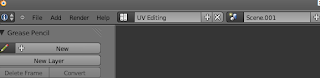





0 comments:
Post a Comment